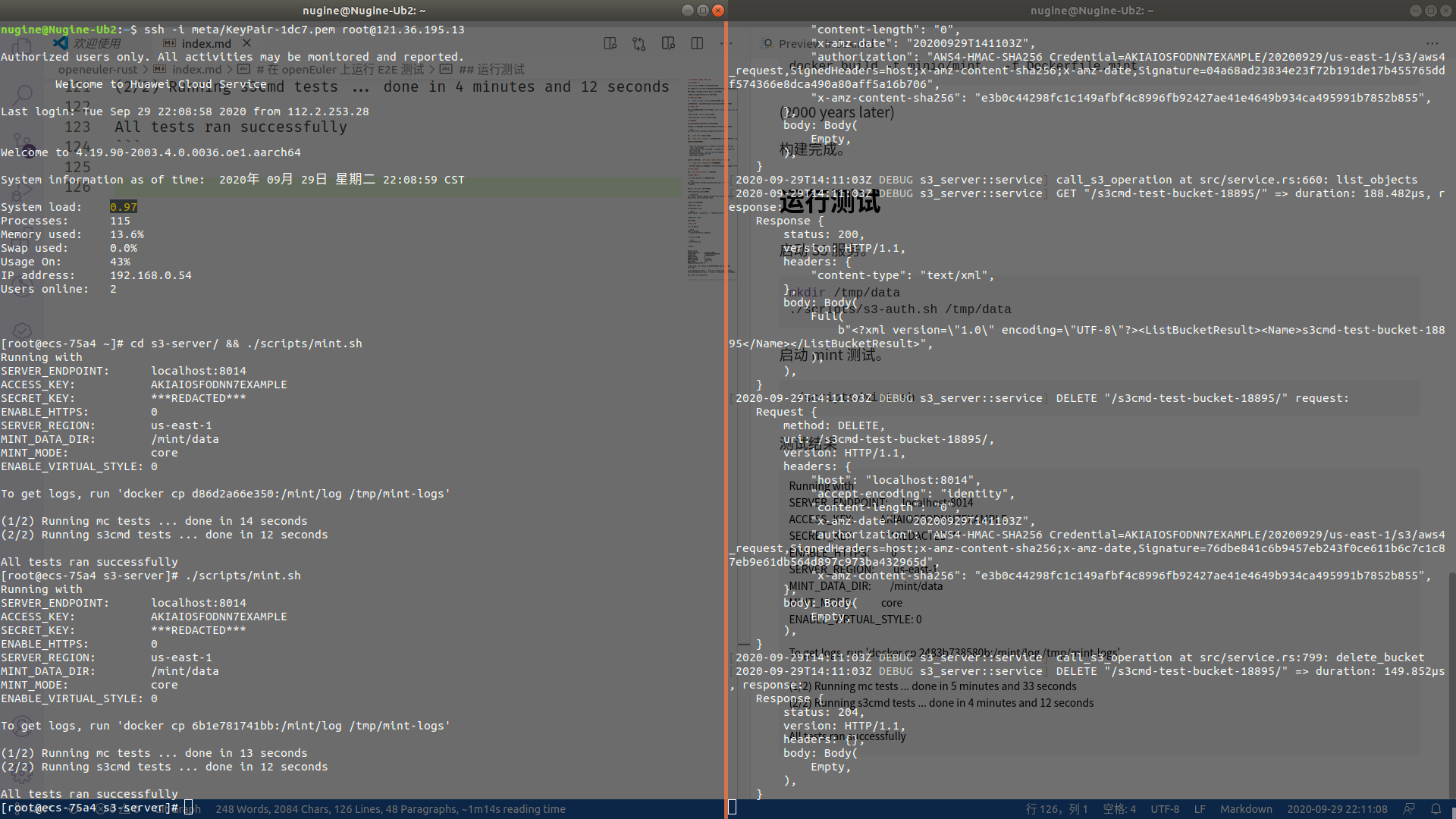在 openEuler 上运行 E2E 测试
创建云服务器
在华为云购买一台云服务器用来做临时测试。
规格选鲲鹏通用计算增强型,2核4G。(担心内存只给1G的话有可能跑不动编译器)
操作系统选 "openEuler 20.03 64bit with ARM"。
计费模式选按需计费,带宽选按流量计费。
设置 Rust 编译器
打开 https://rustup.rs/,复制命令,粘贴运行。
选择默认工具链 (aarch64-unknown-linux-gnu),等待安装完成。
设置镜像源
这里选择上海交通大学镜像源 (SJTUG) https://mirrors.sjtug.sjtu.edu.cn/。
搜索 rust,点开帮助,复制粘贴配置。
搜索 crates,点开帮助,复制粘贴配置。
编译代码
没用交叉编译,怕踩坑,这里选择源码编译。
确认到环境中默认装了 git,然后把代码从 GitHub 上克隆下来。
git clone https://github.com/Nugine/s3-server.git
运行 cargo fetch,下载依赖。
运行 cargo build --example s3。
很不幸,编译报错了。
Could not find directory of OpenSSL installation, and this `-sys` crate cannot
proceed without this knowledge. If OpenSSL is installed and this crate had
trouble finding it, you can set the `OPENSSL_DIR` environment variable for the
compilation process.
openSSL 没装,运行 dnf install openssl-devel 以安装。
继续 cargo build --example s3,编译成功。编译单元量为 251。(这真的是巧合)
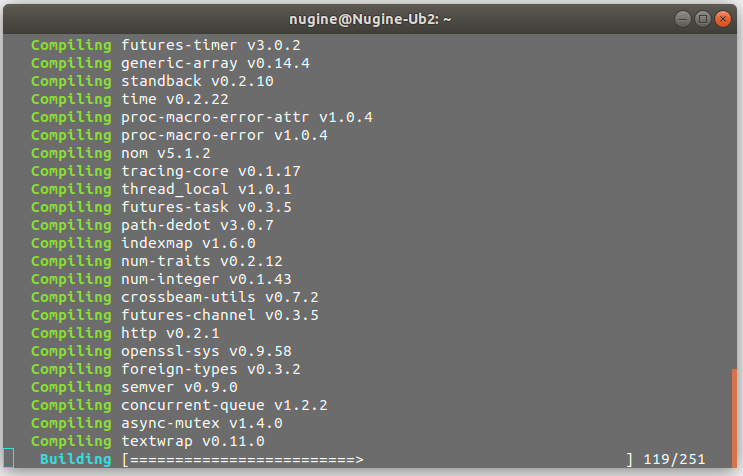
一次完整的 debug 模式编译需要 2 分 35 秒,release 模式需要 8 分 6 秒。
安装 docker
运行 dnf install docker,一切正常。
构建测试镜像
使用 minio 的 mint 作为端到端测试。
git clone https://github.com/minio/minio.git -b master --depth=1
根据 CI 脚本删除一部分测试组。
修改 Dockerfile.mint,换源。
RUN sed -i s@/ports.ubuntu.com/@/mirrors.ustc.edu.cn/@g /etc/apt/sources.list && apt-get clean
解决其他被墙的问题。
(1000 years later)
改好之后构建镜像。
docker build -t minio/mint . -f Dockerfile.mint
(2000 years later)
构建完成。
运行测试
启动 S3 服务。
mkdir /tmp/data
./scripts/s3-auth.sh /tmp/data
启动 mint 测试。
./scripts/mint.sh
debug 测试结果
Running with
SERVER_ENDPOINT: localhost:8014
ACCESS_KEY: AKIAIOSFODNN7EXAMPLE
SECRET_KEY: ***REDACTED***
ENABLE_HTTPS: 0
SERVER_REGION: us-east-1
MINT_DATA_DIR: /mint/data
MINT_MODE: core
ENABLE_VIRTUAL_STYLE: 0
To get logs, run 'docker cp 2483b738580b:/mint/log /tmp/mint-logs'
(1/2) Running mc tests ... done in 5 minutes and 33 seconds
(2/2) Running s3cmd tests ... done in 4 minutes and 12 seconds
All tests ran successfully
release 测试结果 (比 debug 快 20 ~ 25 倍)
Running with
SERVER_ENDPOINT: localhost:8014
ACCESS_KEY: AKIAIOSFODNN7EXAMPLE
SECRET_KEY: ***REDACTED***
ENABLE_HTTPS: 0
SERVER_REGION: us-east-1
MINT_DATA_DIR: /mint/data
MINT_MODE: core
ENABLE_VIRTUAL_STYLE: 0
To get logs, run 'docker cp 6b1e781741bb:/mint/log /tmp/mint-logs'
(1/2) Running mc tests ... done in 13 seconds
(2/2) Running s3cmd tests ... done in 12 seconds
All tests ran successfully